Appearance
定时任务 ¶
功能 ¶
- 封装Quartz定时任务,可以通过web界面来控制执行
- 通过标注注解来进行自动记录执行日志
截图 ¶
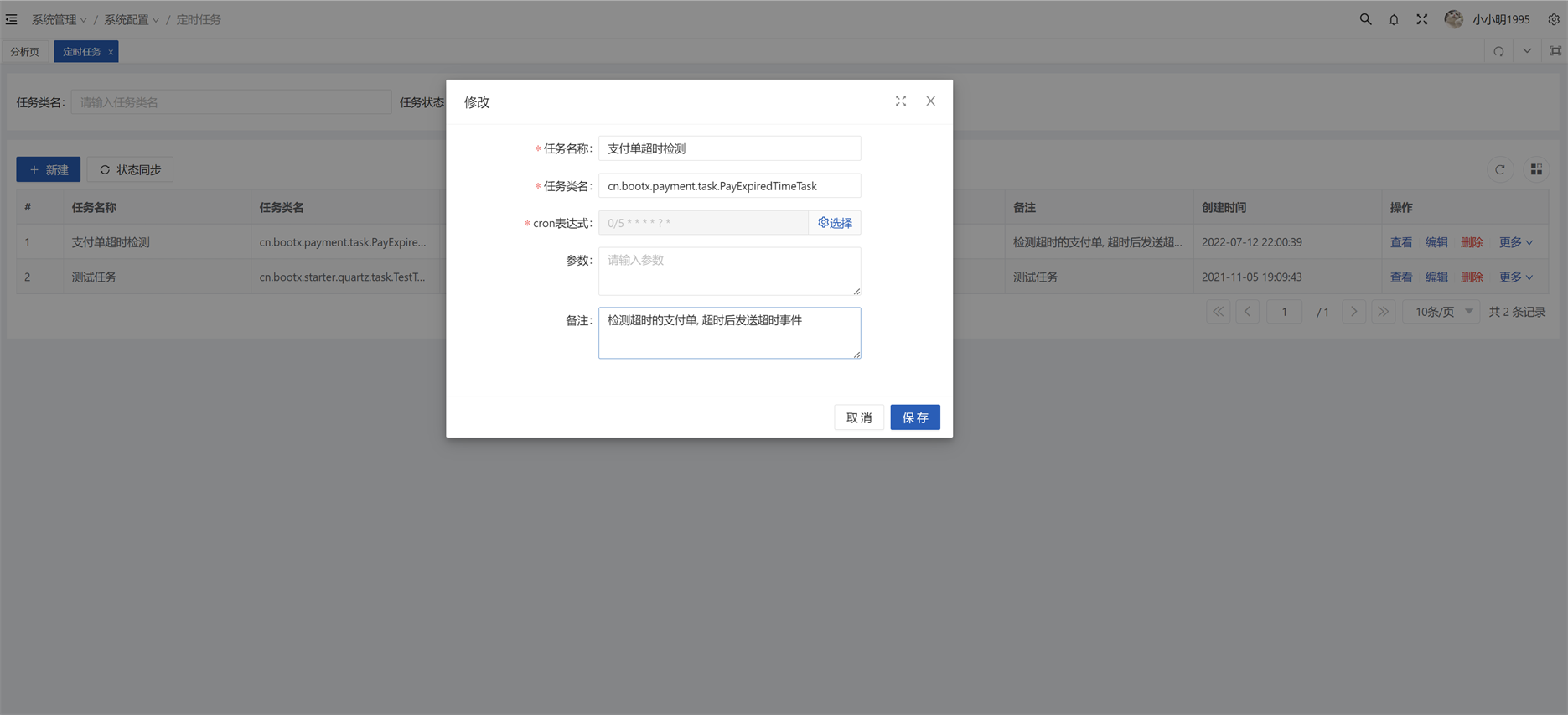
使用 ¶
自定义Job任务类,然后在Web管理页面上添加该任务并启动。
Job任务类可以正常注入Spring Bean对象,Quartz具体使用查看官方教程
java
/**
* 测试定时任务
* @author xxm
* @date 2021/11/8
*/
@Slf4j
@Component
@DisallowConcurrentExecution
@PersistJobDataAfterExecution
@RequiredArgsConstructor
public class TestTask implements Job {
/**
* 若参数变量名修改 QuartzJobScheduler 中也需对应修改
* 需要给一个set方法, 让系统设置值
*/
@Setter
private String parameter;
@Override
public void execute(JobExecutionContext context) {
log.info("定时任务start");
ThreadUtil.safeSleep(5000L);
log.info("定时任务end");
log.info("参数: {}",parameter);
}
}配置文件
yaml
quartz:
# 持久化方式
job-store-type: jdbc
#定时任务启动开关,true-开 false-关
auto-startup: true
#启动时更新己存在的Job
overwrite-existing-jobs: true
properties:
org:
quartz:
# 执行器
scheduler:
# 执行器名称
instanceName: quartzScheduler
# id配置
instanceId: AUTO
# 线程池
threadPool:
threadCount: 10
threadPriority: 5
threadsInheritContextClassLoaderOfInitializingThread: true记录日志 ¶
在定时任务的执行类上标注JobLog注解,就可以开启自动保存执行日志的功能,将会记录下定时任务执行时的信息,其中有两个参数可以配置:
log是否记录正常日志,默认为trueerrorLog是否记录异常日志,默认为true
相关类 ¶
QuartzJobScheduler定时任务调度器JobLogAspectHandler定时任务日志切面
