Appearance
超级查询器 ¶
TIP
包括超级查询器和普通查询器,分别可以用在复杂查询的场景,和通用的查询地方。
超级查询器 ¶
效果 ¶
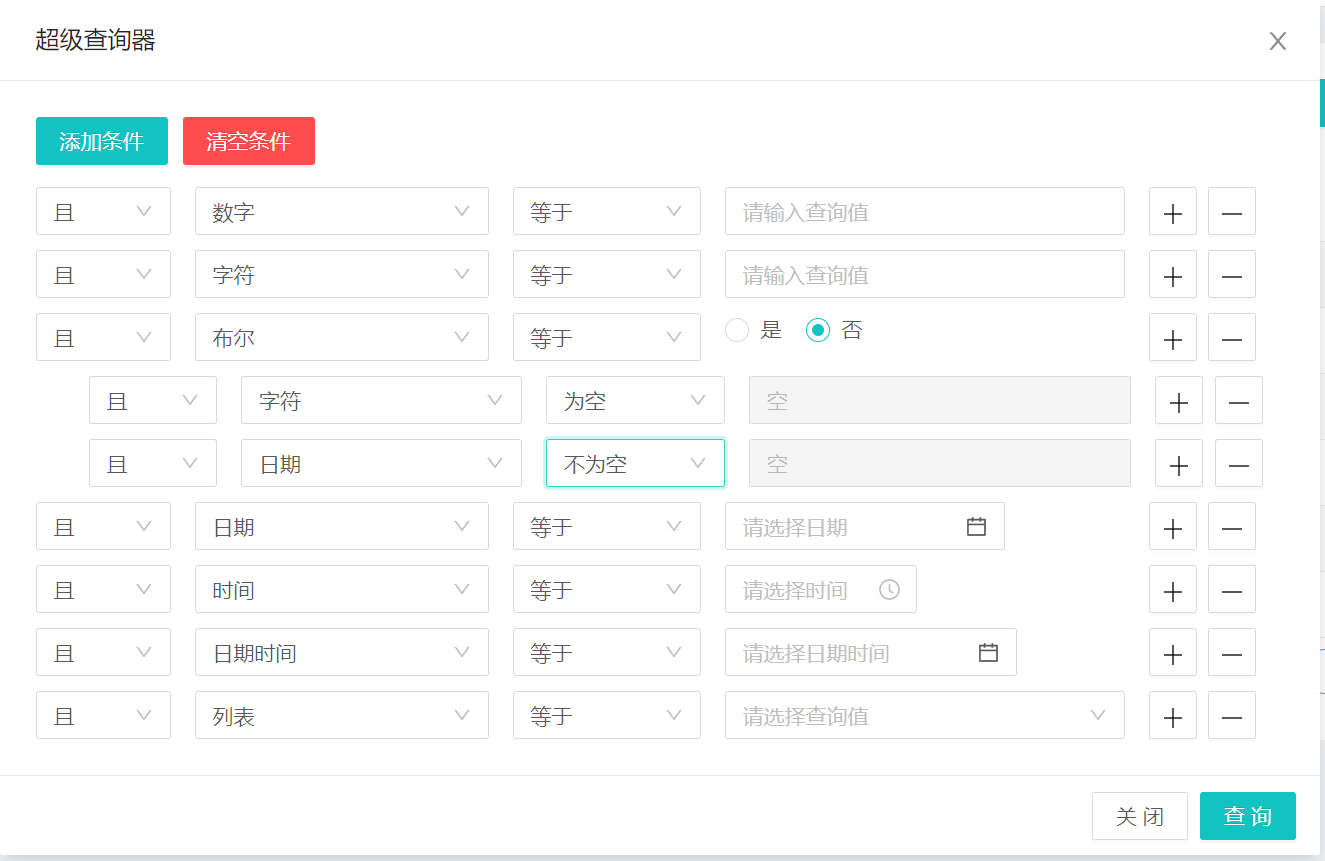
使用方式 ¶
在要进行查询的页面引入超级查询器组件,并放在合适的位置上 导入语句:import BSuperQuery from '@/components/Bootx/SuperQuery/BSuperQuery'
vue
<b-super-query
:queryState="superQueryFlag"
:fields="queryFields"
:width="880"
button-title="超级查询"
model-title="超级查询器"
@query="superQuery"
@reset="resetQuery"
/>typescript
const queryFields = [
{ field: 'name', name: '姓名', type: STRING },
{ field: 'age', name: '年龄', type: NUMBER },
{ field: 'vip', name: '是否vip', type: BOOLEAN },
{ field: 'birthday', name: '生日', type: DATE },
{ field: 'workTime', name: '上班时间', type: TIME },
{ field: 'registrationTime', name: '注册时间', type: DATE_TIME },
{ field: 'political',
name: '政治面貌',
type: LIST,
selectList:
[
{ label: '党员', value: '0' },
{ label: '群众', value: '1' },
{ label: '团员', value: '2' }
]
}
] as QueryField[]组件参数 ¶
主要用于超级查询器组件的参数配置
| 参数 | 类型 | 功能 | 是否必填 | 默认值 |
|---|---|---|---|---|
| queryState | boolean | 查询状态 | 是 | false |
| fields | QueryField[] | 查询字段配置 | 是 | 无 |
| buttonTitle | string | 按钮标题 | 否 | 超级查询 |
| buttonIcon | string | 按钮图标 | 否 | ant-design:search-outlined |
| queryIcon | string | 按钮图标 | 否 | ant-design:appstore |
| modelTitle | string | 弹框标题 | 否 | 超级查询器 |
| width | number | 宽度 | 否 | 840 |
| @query | Function | 点击查询时的回调 | 否 | |
| @rest | Function | 点击取消查询时的回调 | 否 |
QueryField参数说明 ¶
主要用于组件中
fields参数的配置说明
| 字段 | 类型 | 说明 |
|---|---|---|
| field | string | 查询字段名 |
| name | string | 显示名称 |
| type | 见下文 Type数据类型 | 数据类型 |
| md | number | 栅格宽度 |
| valueFormat | string | 时间格式化, type数据类型为日期时间类型时可用,绑定值的格式,默认为 yyyy-MM-DD HH:mm:ss / yyyy-MM-DD / HH:mm:ss类型的样式 |
| precision | number | 小数点位数,默认为0位,type数据类型为number时可用 |
| selectList | LabeledValue[] | 查询列表内容, type数据类型为list的时候,通过这个字段传入列表的内容 |
QueryParam参数说明 ¶
主要用于查询回调函数中回传的参数的说明
| 字段 | 类型 | 说明 |
|---|---|---|
| or | string | 'true'或'false',antd select 组件限制原因导致不能使用bool |
| paramName | string | 参数名称 |
| format | string | 格式化 主要用于时间格式化 |
| precision | number | 小数精度 |
| compareType | string | 比较类型,见下方 CompareType数据比较类型 |
| paramType | string | 参数类型 |
| paramValue | string | 参数值 |
| nestedParams | QueryParam[] | 嵌套查询 |
Type数据类型 ¶
可以引入import BSuperQuery from '@/components/Bootx/SuperQuery/superQueryCode'中的类型常量值进行配置,所支持的类型如下
javascript
// 数字
export const NUMBER = 'number'
// 字符串
export const STRING = 'string'
// 布尔
export const BOOLEAN = 'boolean'
// 日期
export const DATE = 'date'
// 时间
export const TIME = 'time'
// 日期时间
export const DATE_TIME = 'date_time'
// 列表
export const LIST = 'list'CompareType数据比较类型 ¶
回调时回传参数中的compareType的类型
| 类型 | 说明 |
|---|---|
| eq | 等于 |
| ne | 不等于 |
| like | 模糊匹配 |
| like_left | 左模糊 |
| like_right | 右模糊 |
| not_like | 模糊不等于 |
| gt | 大于 |
| ge | 大于等于 |
| lt | 小于 |
| le | 小于等于 |
| is_null | 是否为空 |
| not_null | 是否不为空 |
回调方法 ¶
@query查询回调
typescript
// 回传传查询参数, queryParams 对应的是后端QueryParams对象
function query(queryParams) {}@reset取消回调 回调函数没有参数,是个空参方法,用于重置查询参数
普通查询器 ¶

使用说明 ¶
导入语句:import BQuery from '@/components/Bootx/SuperQuery/BQuery'
vue
<b-query
v-model="queryParam"
:fields="fields"
:gutter="10"
:disabled-query="true"
:default-item-count="2"
:default-item-md="6"
@query="query"
@reset="() => queryParam = {}"
/>typescript
// 查询条件
const fields = [{ field: 'name', type: STRING, name: '名称', placeholder: '请输入流程模型名称' }] as QueryField[]组件参数 ¶
主要用于超级查询器组件的参数配置
| 参数 | 类型 | 功能 | 是否必填 | 默认值 |
|---|---|---|---|---|
| fields | QueryField[] | 查询字段配置 | 是 | 无 |
| queryParams | boolean | 查询状态 | 是 | false |
| defaultItemCount | string | 按钮标题 | 否 | 超级查询 |
| defaultItemMd | string | 按钮图标 | 否 | ant-design:appstore |
| disabledQuery | string | 弹框标题 | 否 | 超级查询器 |
| gutter | number | 宽度 | 否 | 840 |
| @query | Function | 点击查询时的回调 | 否 | |
| @rest | Function | 点击取消查询时的回调 | 否 |
组件对应的各项参数:
v-model查询参数对象fields查询字段配置列表,通过传入的数据构建成查询器,根据其中的设置将值赋到查询参数对象上gutter查询条目之间间隔数default-item-md每个查询项所占的栅格数,可以通过这个参数来设置,默认为6,会被字段配置中的参数覆盖default-item-count默认展示出几个查询项,超过的将会被隐藏,需要点击展开来进行使用,默认展示2个default-item-count是否禁用查询,禁用查询后,查询按钮变为不可用,通常配合超级查询器进行使用@query:点击查询时的回调@rest:点击取消查询时的回调
**fields**查询配置参数
javascript
[
{ field: 'num', name: '数字', type: NUMBER, precision: 2 },
{ field: 'string', name: '字符', type: STRING, placeholder: '请输入表单名称' },
{ field: 'bool', name: '布尔', type: BOOLEAN, md: 12 },
{ field: 'date', name: '日期', type: DATE },
{ field: 'time', name: '时间', type: TIME },
{ field: 'date_time', name: '日期时间', type: DATE_TIME },
{ field: 'list',
name: '列表',
type: LIST,
list:
[
{ lable: '测试1', value: 'cs1' },
{ lable: '测试2', value: 'cs2' },
{ lable: '测试3', value: 'cs3' }
] }
]参数说明:
field:查询字段名name:显示名称,查询器查询页面显示的查询字段名称type:数据类型,根据传入不同的的数据类型,会使用不同的组件placeholder:提示文本md:查询项对应占用的栅格数,会覆盖默认配置的item-md配置precision: type数据类型为number时可用,表示小数点位数,默认为0位list:type数据类型为list的时候,通过这个字段传入lable:显示名称value:查询的值,等同field
数据类型(type) 与超级查询器一致
@query查询回调 回调函数没有参数,是个空参方法,用于发起查询
@reset取消回调 回调函数没有参数,是个空参方法,用于重置查询参数
